Landing
Upon launching the app, you’ll be greeted by the Landing page. From here, you can:
- Access the Project Site.
- Download an example dataset.
- Navigate to the Time-to-Failure menu.
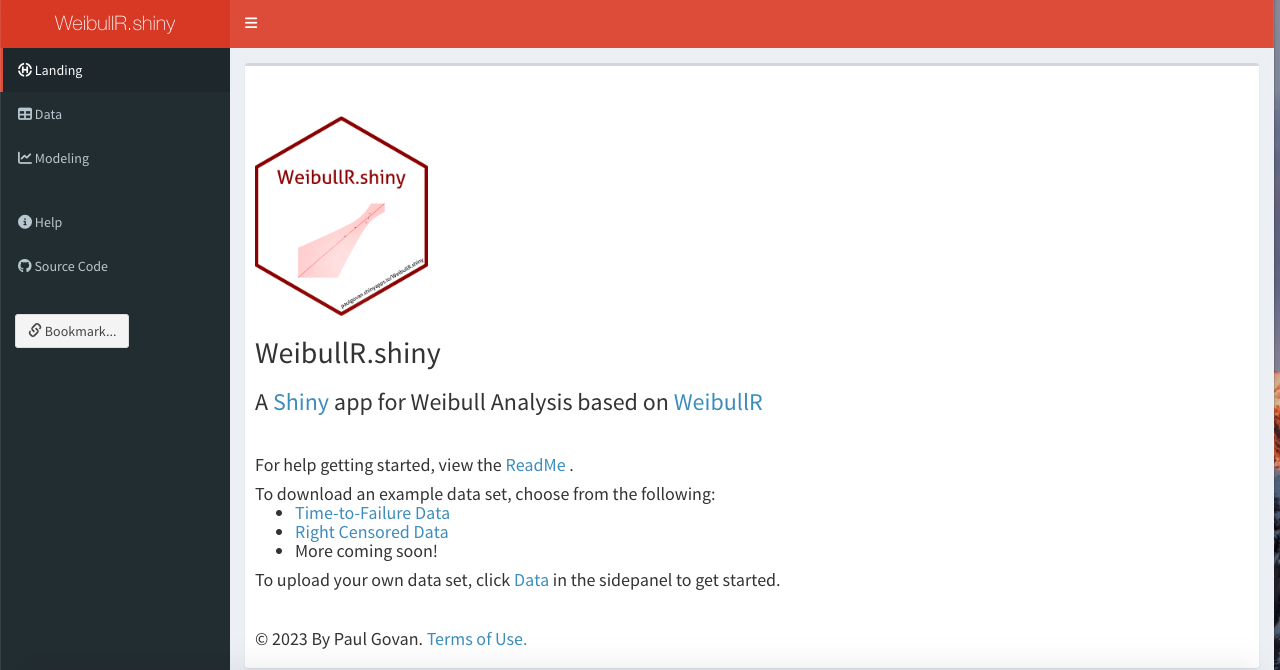
Data
For demonstration, we’ll use the preloaded “Time-to-Failure” dataset. First, navigate to the Time-to-Failure menu and click on the Data sub-menu.
At this stage, your app should resemble the following:

You can explore additional options for data arrangement, but for this example, we’ll proceed with the default settings.
Modeling
Next, navigate to the Model sub-menu to build your Weibull model. The app will generate a Probability Plot using default settings. Feel free to experiment with different configurations to tailor the model to your needs.
Next to the plot, you’ll find additional settings for further customization.
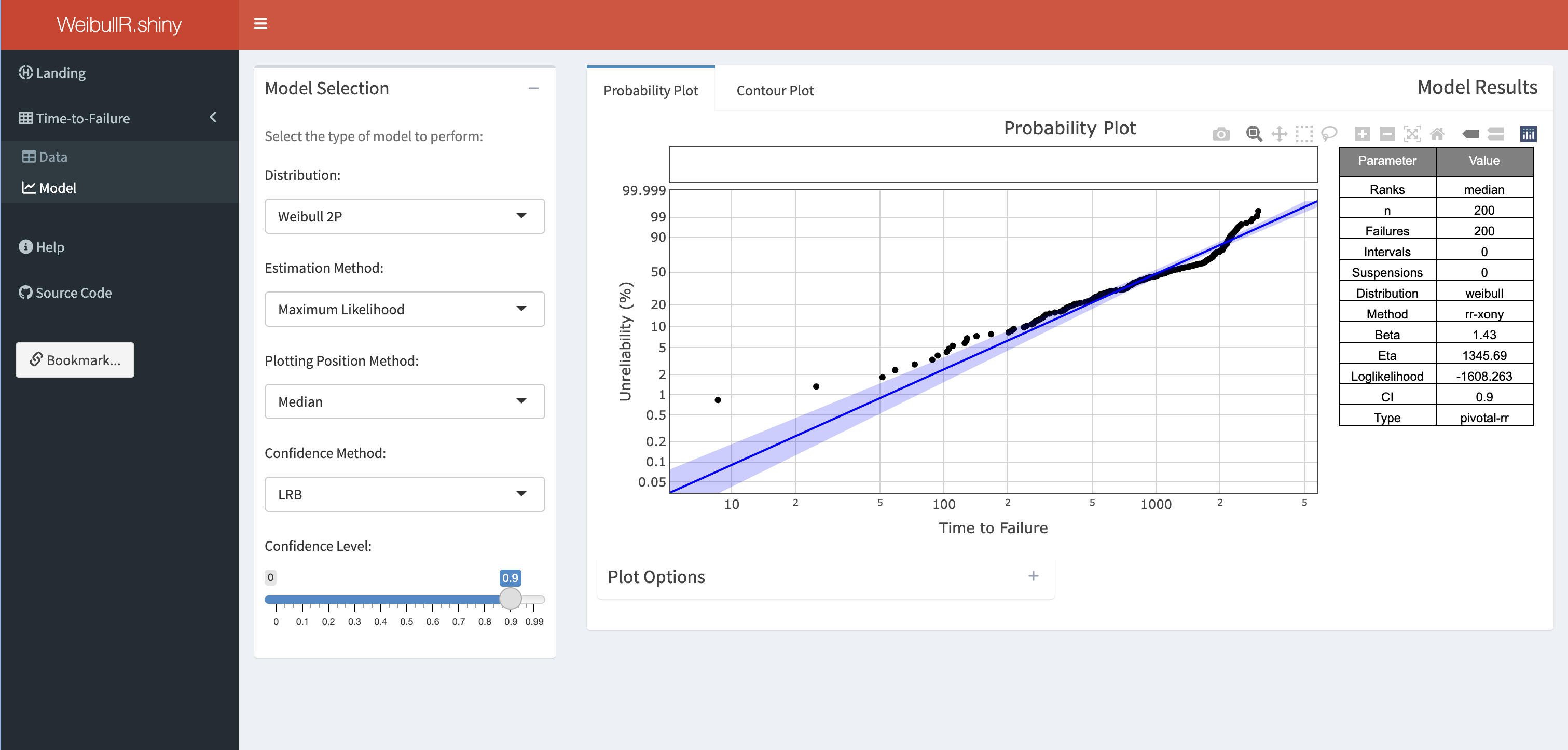
Finally, visit the Contour Plot tab to create a contour plot. As with the previous plot, various customization options are available.
